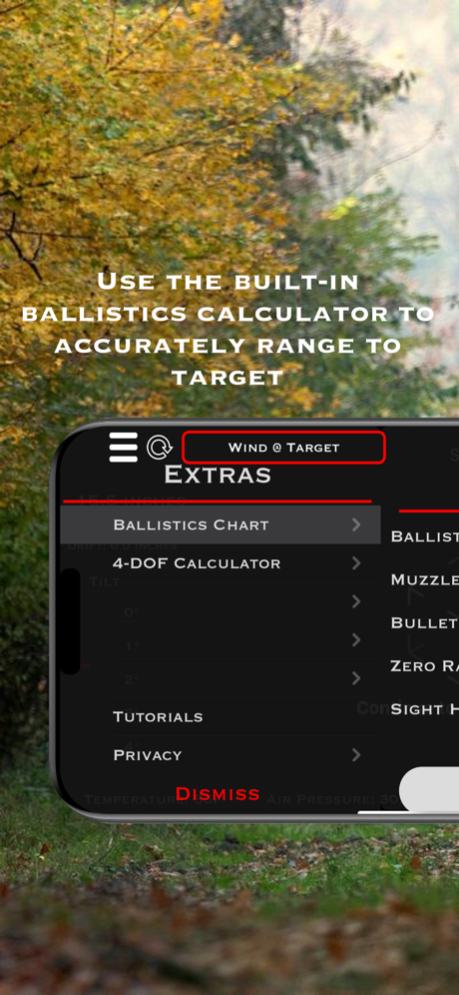Range Vision 3.1
Continue to app
Free Version
Publisher Description
Range Vision is an optical rangefinder that brings cutting-edge technology into hunting. An augmented reality overlay allows you to range and save targets as a spotter. Built-in optical adjustment allows you to use with spotting scope adapters for extended range.
Range Vision also incorporates wind and weather data to help you ensure you never miss that shot, with the ability to estimate wind both at the rifle and at the target so that any wind pattern shifts over long-range shots are adjusted for as accurately as possible.
Both a generic ballistics calculator and a cutting-edge 4-Degrees-of-Freedom calculator are incorporated to allow you to get accurate drop and drift measurements of any bullet.
Dec 6, 2020
Version 3.1
We update the Range Vision app as often as possible in order to make it more useful and secure for our users. Below are a couple highlights you can find available in this update:
-Added Augmented Reality compass overlay by tapping the compass
-Increased accuracy on ballistic calculations for the ballistics chart
-Increased leveling accuracy for compass augmented reality overlay
About Range Vision
Range Vision is a free app for iOS published in the Astronomy list of apps, part of Home & Hobby.
The company that develops Range Vision is Kordel France. The latest version released by its developer is 3.1.
To install Range Vision on your iOS device, just click the green Continue To App button above to start the installation process. The app is listed on our website since 2020-12-06 and was downloaded 1 times. We have already checked if the download link is safe, however for your own protection we recommend that you scan the downloaded app with your antivirus. Your antivirus may detect the Range Vision as malware if the download link is broken.
How to install Range Vision on your iOS device:
- Click on the Continue To App button on our website. This will redirect you to the App Store.
- Once the Range Vision is shown in the iTunes listing of your iOS device, you can start its download and installation. Tap on the GET button to the right of the app to start downloading it.
- If you are not logged-in the iOS appstore app, you'll be prompted for your your Apple ID and/or password.
- After Range Vision is downloaded, you'll see an INSTALL button to the right. Tap on it to start the actual installation of the iOS app.
- Once installation is finished you can tap on the OPEN button to start it. Its icon will also be added to your device home screen.